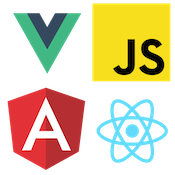AngularJS Controller As Syntax
Angular JS has some great MVC, MVVM or MVW (Model View Whatever) patterns. In Angular there are a few different ways to declare and use a controller. Lets look at the most common way using the $scope object.
<section ng-app="app">
<div ng-controller="ScopeExampleCtrl">
{{message}}
</div>
</section>
'use strict';
var app = angular.module('app', []);
app.controller('ScopeExampleCtrl', function($scope) {
$scope.message = 'This is a model value from the $scope syntax.';
});So this works great no issues but lets look at the Controller As syntax that was introduced in Angular 1.2
<section ng-app="app">
<div ng-controller="ControllerAsExampleCtrl as example">
{{example.message}}
</div>
</section>
'use strict';
var app = angular.module('app', []);
app.controller('ControllerAsExampleCtrl', function() {
this.message = 'Value from the "Controller As" syntax.';
});This syntax does a few things for us. The first benefit is we don't need to bring in $scope as a dependency. This cleans up our controller a bit. We can directly add any properties we want on our view by using this on the controller. You can still bring $scope in as a dependency if you need to use other things such as $watch or $on. This allows you to easily be able to see controllers that may have special exceptions than your average controller.
Nesting Controllers
In the view the ControllerAsExampleCtrl as example the example creates a instance of the ControllerAsExampleCtrl for that controller's view. So lets look at why this is important.
In the next example we have a simple controller that assigns a string to the scope value of message. We inject the $scope object as a dependency of the controller. So what happens if we nest two controllers that happen to have the same property of message?
<section ng-app="app">
<div ng-controller="ScopeExampleCtrl1">
{{message}}
<div ng-controller="ScopeExampleCtrl2">
{{message}}
</div>
</div>
</section>
'use strict';
var app = angular.module('app', []);
app.controller('ScopeExampleCtrl1', function($scope) {
$scope.message = '$scope value from Controller 1';
});
app.controller('ScopeExampleCtrl2', function($scope) {
$scope.message = '$scope value from Controller 2';
});If you look at the HTML it can quickly become confusing to understand which property belongs to which controller. This is even worse when we have base controllers or large sections of HTML that divide up the controller declarations. Take a look at the same controllers but using Controller As to bind their values.
<section ng-app="app">
<div ng-controller="ControllerAsVmExampleCtrl1 as example1">
{{example1.message}}
<div ng-controller="ControllerAsVmExampleCtrl2 as example2">
{{example2.message}}
</div>
</div>
</section>
'use strict';
var app = angular.module('app', []);
app.controller('ControllerAsVmExampleCtrl1', function() {
this.message = 'Controller As value from Controller 1';
});
app.controller('ControllerAsVmExampleCtrl2', function() {
this.message = 'Controller As value from Controller 2';
});If we use the Controller As syntax we can avoid this issue. It simplifies the code and makes it clear which property belongs to each controller. This also helps us from not having to use the $parent property. When you declare with Controller As we get a single instance of that controller with the name that you define. So we have a instance of ControllerAsVmExampleCtrl1 named "example1" and a instance of ControllerAsVmExampleCtrl2 named "example2". This prevents the name properties from possibly colliding with each other.
Controller as VM
Attaching our models using this on our controllers leads to a clean syntax but what happens when the context of this changes?
'use strict';
var app = angular.module('app', []);
app.controller('ControllerAsVmExampleCtrl1', function($scope) {
this.message = 'Hello World';
$scope.$watch(
function() {
return this.message;
},
function(newVal) {
console.log(newVal); // 'undefined'
}
);
});The issue here is this.message in our $watch method now references to the function execution context instead of the this.message on the controller. To fix this we could use .bind() This would fix the issue of this referencing the function instead of the controller but there is a better way. We can assign this to a variable called vm (view model).
'use strict';
var app = angular.module('app', []);
app.controller('ControllerAsVmExampleCtrl1', function($scope) {
var vm = this;
vm.message = 'Hello World';
$scope.$watch(
function() {
return vm.message;
},
function(newVal) {
console.log(newVal); // 'Hello World'
}
);
});By assigning this to vm we solve the issue of the this context. We also gain a clean looking view model for our controller. This follows more of a MVVM style pattern. We can easily see anything attached to our view model can be accessed in our view. This has become my preferred way to write my controllers on all my Angular projects.
Using the new Controller As syntax brings some great benefits to our code including scalability and readability of our controllers and views. I have been using this on a large scale Angular project and using this syntax has created great benefits to the code. To read more about the Controller As syntax check out the docs at docs.angularjs.org.